The advantages of using Adobe Illustrator to create vector art are numerous. When you deal with raster-based graphics programs like Adobe Photoshop, images can become pixellated due to the file resolution or physical size of the image. Vector-based programs like Adobe Illustrator do not base their graphic quality on pixels, so pixellation is no longer an issue.
In this post, i will tell you how to make vector image like this one,
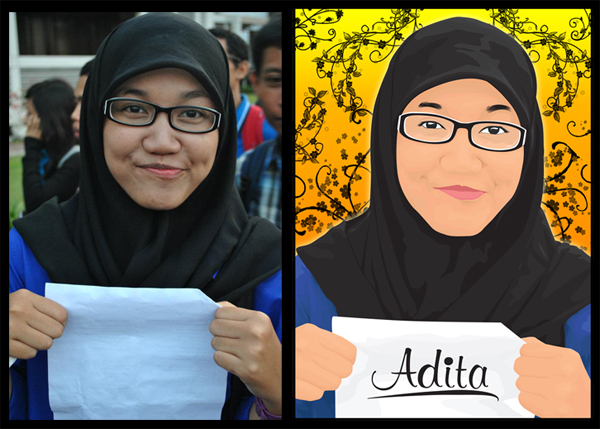
Then, You can follow the my instructions, it's very easy
1. Choose your image, make sure you really like the image that you starting it. Because you are going to be looking at this image. Maybe you can choose your favourite actors, musician, superstart, or you girlfriend/boyfriend like me, LOL

2. Open your Adobe Illustrator(AI), copy your image then paste it on your AI. Then, prepare your hand for "Pen Tool"
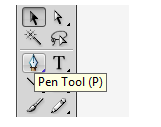
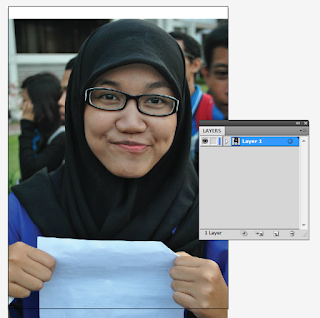
3. Click pen tool, draw curve, follow the curve of image like this one, and you continue it with expert mode.
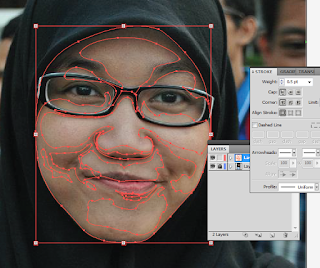
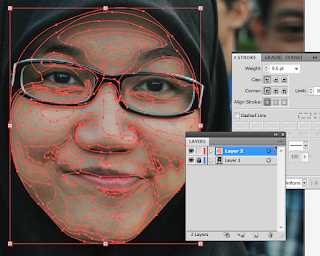
4.Select all your curve, click "Paint Bucket Tool", click the curve again until you can give color for the curve.
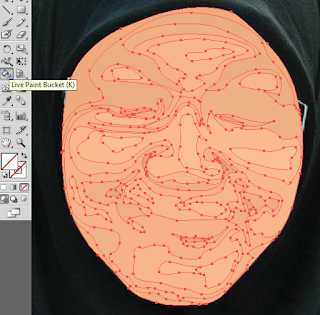

5. Add eye, mouth, and all things for the face like glasses.




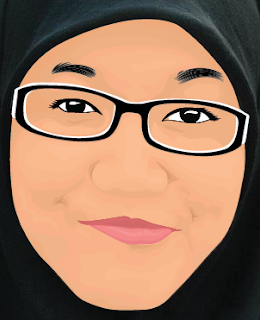
6. See, the face is done. Now, we draw again for cloth step by step.
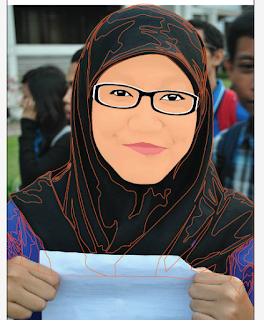
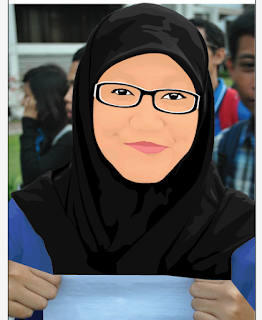
7. Don't forget for hands and paper, and WHAT AMAZING !!!
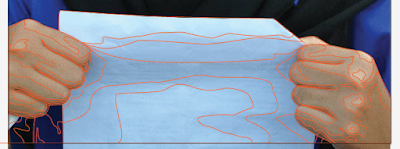
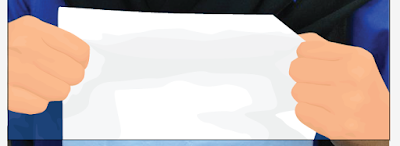
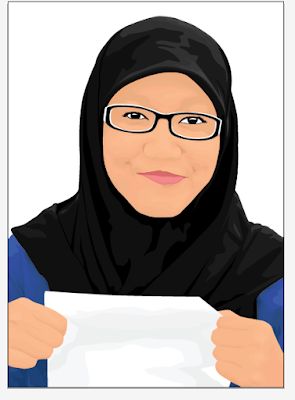
8. You can use Adobe Photoshop too for make more cool Vector Image from the basic.

We done.. Very intersting image right ?? Now you can take the point from my tutorial and do it with other images. Thank's for your attention. Let's check more tutorial in my blog. Another vector image :


No comments :
Post a Comment